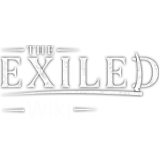The inhabitants of the valley are industrious people. They have found many ways to create makeshift weapons and armors from all resources available to them. Workshops are where master crafters turn scraps into functional items.
This is an ongoing page. Info will be constantly changing until release.
Introduction
The Workshop is 1 of 2 main buildings used for the advancement of your character. The Workshop is used specifically to create Weapons and Armor and to modify the stats of it.
For the other main building click, Dojo
Understanding Progression and Experience

Using the Workshop
To use the Workshop, you simply walk up to it and press the space bar. This will bring up a new UI screen.

Equipment Crafting Tab
The Equipment Crafting Tab is the main tab used in the Workshop. From here you will add your crafting Resources, and select what Weapon or Armor you would like to make.
See Resources for a list of resources in game.
Workshop Resources
This is where you will drag all the resources needed from the Inventory UI.
- Note there is a Capacity on the total amount of resources the Workshop can hold. It is not wise to use the Workshop as a place to hold resource items.
Select a Recipe
The first step is to select what item you would like to craft. Depending on the Workshops level, (noted in the Top left portion of the UI screen) you can only craft that high in Tiers.
Newcomer Workshops allow up to Tier-2, Veteran Workshops allow up to Tier-4, and Player created Workshops allow from Tier-5 and higher. The player created Workshop cap will be dependent,
on the server you are playing on.
| Example of Level 2 | Example of Level 4 | Example of Player Created |
|---|---|---|
 |
 |

|
Tweaking Item Attributes
Once you have selected the Weapon or Armor you would like to make, this will bring up the second part of the UI:

- Original Cost: When you go to create the item, you have to pay its resource cost. This tells you how much you need.
- Additional Cost: When you modify the stats, you may have to pay an additional Kinetic Resources cost along with the Original cost.
Please note that if you move the slider to the left to decrease stats, you will not have to pay the additional cost.
- Item Balancing: When you move the slider of the attributes, you will unbalance the item. You will need to move other attribute sliders to help
counter this so that the item is balanced again.
Example
If I wanted to max the Health attribute out on the item, I would drag the slider to the right. Now I owe 6 additional Blood of Tal for positivly affecting the attribute.
The item is now unbalanced by 10.

In order to fix the unbalancing, I decided to adjust the Energy and Determination attributes to the left. I do not owe any additional cost since I negatively affected
those attributes.

Once you have a Total:0 Balance, and you have the resources in the Workshop Resource area, you can now press the Craft button and obtain the item.
Crafting Results
This is where the item will appear when it is created.

Information Tab
The Information Tab gives you some of the same info about how to use the Workshop as you will find here.
Increasing Item Tiers
Das Tal item progression is different then most MMO's when it comes to crafting items. Instead of just adding additional attributes to gear, you
are able to increase the percentage of each modified attribute.
For example: Tier 1 vs Tier 5 vs Tier 9 attributes.
We will use the War Scythe as our Weapon with all stats maxed out.
| Tier 1 | Tier 5 | Tier 9 |
|---|---|---|
 |
 |

|
As you can see there is an increase to the overall stats gained as you use higher tier items.
Player Created Workshop
This portion explains the additional purposes of the Workshop and its Building/Upgrading cost.
Special Items Tab
In addition to the Workshop, the player created workshop now has a Special Items tab. The sole purpose of this tab is to build a War Offering that allows
you start a Siege event.
See Sieges for more information.
In order to make the War Offering you pay the cost and it will put the newly created War Offering into the Results section.

Creation and Upgrading Cost
Below is the creation cost and the upgrade cost to Tier-9. In order to create the Workshop you need to be apart of a Clan that owns a Settlement or own the Settlement yourself.
See Settlements.
See Resources.
See Clans.
| Resource | Creation Cost | Upgrade T-6 | Upgrade T-7 | Upgrade T-8 | Upgrade T-9 |
|---|---|---|---|---|---|
| 300 | 400 | 500 | 600 | 700 | |
| 200 | 300 | 400 | 500 | 600 | |
| 100 | 200 | 300 | 400 | 500 | |
| 50 | 50 | 50 | 50 | 50 |