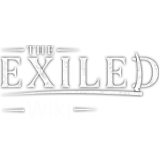The ability bar shows all of your equipped abilities, which will also show remaining cooldowns if active. The bottom section shows the current status of your item experience, active experience and total experience. Lastly, you can see your health and energy levels, along with your determination status (crowd control resistance).
Above your character you can see smaller versions of your health, energy and determination bars. Small arrows on each bar will show you the current state of your regen. When a drain or damage effect is placed on you, small arrows will appear pointing to the left. When a replenishing effect is placed on you the arrows will point to the right. The stronger the effect, the more arrows there will be.
The chat window allows you to chat with other players (funnily enough). There are 4 chat channels; Help, Local, Clan and Global. The 5th channel is system, which displays all recent system messages, such as events that have become active. You can switch between channels by pressing TAB, and type by pressing Enter.
Other players and NPC's will have bars above them for their health level, energy and determination levels. Their health bar will also be a different color depending on whether they are friendly, neutral or hostile.
The minimap displays the immediate surroundings of the player. It will give a rough idea of geography and any present structures. Players and NPC's will show up as different icons, also colored differently depending on whether they are hostile, friendly or neutral.